iGlasses 3.2 (Mac Os X)
Page 1 of 1
 iGlasses 3.2 (Mac Os X)
iGlasses 3.2 (Mac Os X)
iGlasses automatically enhances your image. You'll be amazed to see what
the iGlasses "Enhanced" mode can do for your camera. A perfect touch of
color correction, extra saturation and contrast will bring your video
alive. If your room isn't well lit, find out what the iGlasses
"Brighter" settings can do!
iGlasses 3.2 | Mac Os X | 9 MB
Look Good, With Fine Tuning Adjustments
Feeling a bit gray today? Green with envy? iGlasses puts settings such as color, contrast and brightness adjustments at your fingertips. Even save preset configurations for different lighting environments.
Over 50 Fun Effects Why should iChat and Photo Booth have all the fun? iGlasses brings fun effects and 3-D distortions to any video app on your Mac, including Skype, Google Talk and Facebook chat, even ustream and other web sites. Even OS X Lion's new face-finding effects are available to Lion users.
Share Pictures and Videos
Media Sharing is just one of the great new features you'll find in iGlasses 3. Drag any image or video file into iGlasses to display it instead of your camera video. Use it to quickly show someone an image, or even to be someone else for a while. The possibilities are endless!
Zoom In For a New Look
Apple's built-in camera provides a great wide angle, but a nice head-and-shoulders shot gives a more professional look. iGlasses digital zoom is a quick way to enhance the appearance of your video chats. Simple controls allow for full digital pan, tilt and zoom.
Save and Restore Settings
When you find the perfect combination of adjustments and effects, save your settings for instant access later on.
Works Seamlessly With Any App, Even FaceTime and Web Chat
Other video enhancement add-ons only show up in certain apps. iGlasses is everywhere you need it. Simply choose iGlasses as your camera in apps such as iChat, FaceTime, Skype and web apps such as Google Talk and Facebook video.
iGlasses is Now on Lion
Taking advantage of Apple's new Core Media frameworks, iGlasses is fully compatible with Snow Leopard, OS X Lion and beyond. Even enjoy iGlasses effects in FaceTime when using your Mac to call iPhones, iPads, iPod Touch and other Macs.
Try Before You Buy
Some things are best seen first hand. Not sure if iGlasses does what you need? Download the free demo version and try it out for 7 days. Purchase only if you like what you see. Have questions? Send us a message, and we'll write back as fast as we can.
Mac OS X 10.6 or later
iSight or other compatible webcam
iChat AV or other video software
Version 3.2:
Adds the ability to lock and adjust the focus of the Logitech C910/C920.
Adds the ability to lock auto-exposure of the Cinema Display iSight and certain other UVC-compliant webcams such as the Logitech C910.
Adds playback controls and scrub bar to the Share Media effect.
Fixes a bug with Spaces.
Fixes an incompatibility with Bookpedia and other Bruji apps.
Fixes a problem with using WMV files in Share Media effect.
Fixes a problem with WebEx, Cisco Movi, and Jabber Video compatibility.
The camera will now start up faster.
Other performance improvements and compatibility fixes.
DOWNLOAD
http://www.restfile.com/jiq2zxp8ep8z/iGlasses.3.2.Mac.Os.X.zip.html
http://www.sharebeast.com/qgx6yxlbg3
http://jumbofiles.com/f1qwla8xqy
http://www.mediafire.com/?yd1cxbamdzkr2
the iGlasses "Enhanced" mode can do for your camera. A perfect touch of
color correction, extra saturation and contrast will bring your video
alive. If your room isn't well lit, find out what the iGlasses
"Brighter" settings can do!
iGlasses 3.2 | Mac Os X | 9 MB
Look Good, With Fine Tuning Adjustments
Feeling a bit gray today? Green with envy? iGlasses puts settings such as color, contrast and brightness adjustments at your fingertips. Even save preset configurations for different lighting environments.
Over 50 Fun Effects Why should iChat and Photo Booth have all the fun? iGlasses brings fun effects and 3-D distortions to any video app on your Mac, including Skype, Google Talk and Facebook chat, even ustream and other web sites. Even OS X Lion's new face-finding effects are available to Lion users.
Share Pictures and Videos
Media Sharing is just one of the great new features you'll find in iGlasses 3. Drag any image or video file into iGlasses to display it instead of your camera video. Use it to quickly show someone an image, or even to be someone else for a while. The possibilities are endless!
Zoom In For a New Look
Apple's built-in camera provides a great wide angle, but a nice head-and-shoulders shot gives a more professional look. iGlasses digital zoom is a quick way to enhance the appearance of your video chats. Simple controls allow for full digital pan, tilt and zoom.
Save and Restore Settings
When you find the perfect combination of adjustments and effects, save your settings for instant access later on.
Works Seamlessly With Any App, Even FaceTime and Web Chat
Other video enhancement add-ons only show up in certain apps. iGlasses is everywhere you need it. Simply choose iGlasses as your camera in apps such as iChat, FaceTime, Skype and web apps such as Google Talk and Facebook video.
iGlasses is Now on Lion
Taking advantage of Apple's new Core Media frameworks, iGlasses is fully compatible with Snow Leopard, OS X Lion and beyond. Even enjoy iGlasses effects in FaceTime when using your Mac to call iPhones, iPads, iPod Touch and other Macs.
Try Before You Buy
Some things are best seen first hand. Not sure if iGlasses does what you need? Download the free demo version and try it out for 7 days. Purchase only if you like what you see. Have questions? Send us a message, and we'll write back as fast as we can.
Mac OS X 10.6 or later
iSight or other compatible webcam
iChat AV or other video software
Version 3.2:
Adds the ability to lock and adjust the focus of the Logitech C910/C920.
Adds the ability to lock auto-exposure of the Cinema Display iSight and certain other UVC-compliant webcams such as the Logitech C910.
Adds playback controls and scrub bar to the Share Media effect.
Fixes a bug with Spaces.
Fixes an incompatibility with Bookpedia and other Bruji apps.
Fixes a problem with using WMV files in Share Media effect.
Fixes a problem with WebEx, Cisco Movi, and Jabber Video compatibility.
The camera will now start up faster.
Other performance improvements and compatibility fixes.
DOWNLOAD
http://www.restfile.com/jiq2zxp8ep8z/iGlasses.3.2.Mac.Os.X.zip.html
http://www.sharebeast.com/qgx6yxlbg3
http://jumbofiles.com/f1qwla8xqy
http://www.mediafire.com/?yd1cxbamdzkr2
Page 1 of 1
Permissions in this forum:
You cannot reply to topics in this forum|
|
|



» Binging with Babish: Rachel's Trifle from Friends
» $1,977 Japanese Grapes - About 4 million views in 4 days
» Superman-Batman Vol. 5 [2017]
» BluffTitler Ultimate v13.6.0.2 Multilingual
» Ultra HD 3840×2160 Wallpaper Pack 192
» Weather Station v3.4.8
» Photography Week – 23 November 2017
» CCleaner v1.23.101 [Professional]