Ultra Keyboard 6 6.3.2 (Android)
Page 1 of 1
 Ultra Keyboard 6 6.3.2 (Android)
Ultra Keyboard 6 6.3.2 (Android)
Requirements: Android 1.5 and up
Market Update Released: August 1, 2012
Price: $1.99

Word Suggestions:
Like many keyboards, Ultra suggests words while you type. The
suggestions box on Ultra is designed to be fast and easy to use, with
many unique features. Press the drop-down arrow to quickly view all
suggestions.
ultra keyboard 6 apk
Compact Keys:
Are you frustrated trying to type in portrait mode, because the keys are too thin? Ultra combines keys
so they're easier to press. Type like you normally would, and Ultra
will guess what word you meant to type. If it's wrong, you can always
choose the right word from the available suggestions.
Secondary Characters:
Hold down certain keys to enter secondary characters.
Arrow Keys:
For devices that don't have a track pad or navigation button, Ultra provides arrow keys that let you quickly move the cursor through text.
Multi-Touch:
You can press multiple keys at once without missing keys (*for devices
that support multi-touch). Slide your finger from the shift key to
quickly enter a capital letter. Slide your finger from the view key to
enter a number or symbol.
Word Tracing:
Have you heard about that popular keyboard that lets you trace out words instead of typing each letter? Ultra can do that too.
Multiple Languages:
Ultra comes with built-in support for the English language. There are other language dictionaries available that you can download right from the keyboard.
Custom Dictionary:
Add words to your own custom dictionary.
Word Replacements:
Type "brb" and Ultra will enter "be right back". There are pre-defined replacements, and you can add your own.
Black List:
Hold down a suggested word and you can easily stop it from showing up again.
Custom Themes:
Ultra supports many keyboard themes available from the market
(both free and paid). You can also use Ultra's built-in theme editor to
create your own themes, or edit existing themes (including custom
fonts!).
Speech-to-Text:
Speak to Ultra Keyboard, and it will use Google's web-based service to
transform your spoken words into text. You can also dictate punctuation.
Translation:
Quickly translate your text to over 50 different languages.
Camera Mode:
Activate your camera to see where you're going while you text your friends.
Tool Bar:
Ultra's tool bar provides a ton of features in a tight space. Flick the tool bar left or right
to scroll through the available buttons. Quickly change many settings,
navigate through text, cut and paste, change dictionaries, change
themes, insert emoticons, and more. Show or hide the tool bar by
pressing your device's menu button.
Customizable Settings:
Almost everything in Ultra is customizable. Don't like the compact keys?
Disable them. Don't use a few of the tool bar buttons? Remove them.
What's in this Ultra Keyboard 6 v6.3.2:
Fixed Crashes:
� Adding a custom word or replacement via the tool bar.
� Going up one directory while at the root directory in the Backup/Reset file chooser.
� Accessing Typing settings on devices older than 2.0/Eclair.
� Loading fonts in the theme chooser on devices older than 2.0/Eclair.
General:
� Now using the Holo theme for devices using 3.0/Honeycomb, 4.0/ICS, or newer.
� Tweaked the UI in various areas (and cleaned up any inconsistencies).

Download

File4sharing
Jumbofiles




 Similar topics
Similar topics» Jelly Bean Keyboard PRO 1.5.1
» Sleep as Android FULL 20120609 (Android App)
» Android Speed Booster Donate 1.0 (Android) .apk
» Use your Keyboard to open links in a webpage by typing without using your mouse
» Cyberlink PowerDVD Ultra 14.0.3917.58
» Sleep as Android FULL 20120609 (Android App)
» Android Speed Booster Donate 1.0 (Android) .apk
» Use your Keyboard to open links in a webpage by typing without using your mouse
» Cyberlink PowerDVD Ultra 14.0.3917.58
Page 1 of 1
Permissions in this forum:
You cannot reply to topics in this forum|
|
|



» Binging with Babish: Rachel's Trifle from Friends
» $1,977 Japanese Grapes - About 4 million views in 4 days
» Superman-Batman Vol. 5 [2017]
» BluffTitler Ultimate v13.6.0.2 Multilingual
» Ultra HD 3840×2160 Wallpaper Pack 192
» Weather Station v3.4.8
» Photography Week – 23 November 2017
» CCleaner v1.23.101 [Professional]