Ashampoo Snap 6.0.3 Multilanguage
Page 1 of 1
 Ashampoo Snap 6.0.3 Multilanguage
Ashampoo Snap 6.0.3 Multilanguage
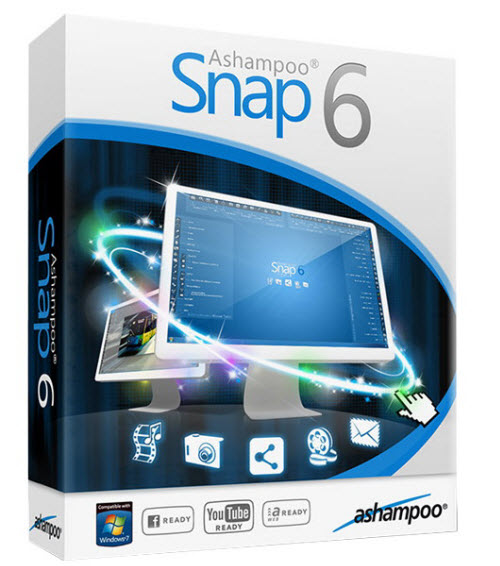
Ashampoo Snap 6.0.3 Multilanguage | 33.9 MB
Ashampoo Snap will revolutionize the way you make, edit and share snaps and videos of your screen content! This program allows you to easily take screenshots of various regions, websites, or even specific windows on your desktop with just a few clicks. In the user-friendly editing mode several tools are available for editing. Using those it’s easy to add images, notes, texts, markings, watermarks etc. to your screenshots. Saving or exporting screenshots and videos is quickly done within the program. Just send an email, save your result to the clipboard or a file or just print it. Moreover, you can now upload your result directly to Facebook or YouTube.
New highlights
- Restructured tool bars for improved workflow
- New tools, e.g. Floodfill, BlurPen, Numbering etc.
- Facebook and YouTube upload
- Easier accessible configuration options for all tools
- Improved tools supporting rotation and transparency
- Delayed and timed capture
- Menu capture mode for multi-level menus
- Watermarking for screenshots and captured videos
- Recording of webcam and microphone
Home Page - http://www.ashampoo.com/
Download
Download from ٌRestfile
Download from ٍSecureupload
Download from Sinhro
Download from Hulkload
 Similar topics
Similar topics» Ashampoo Snap 5.1.4
» Ashampoo Snap 7 v7.0.9
» Ashampoo Snap v7.0.10 Multilingual
» Ashampoo Photo Commander 12 v12.0.4
» Ashampoo Music Studio 5 v5.0.7
» Ashampoo Snap 7 v7.0.9
» Ashampoo Snap v7.0.10 Multilingual
» Ashampoo Photo Commander 12 v12.0.4
» Ashampoo Music Studio 5 v5.0.7
Page 1 of 1
Permissions in this forum:
You cannot reply to topics in this forum|
|
|



» Binging with Babish: Rachel's Trifle from Friends
» $1,977 Japanese Grapes - About 4 million views in 4 days
» Superman-Batman Vol. 5 [2017]
» BluffTitler Ultimate v13.6.0.2 Multilingual
» Ultra HD 3840×2160 Wallpaper Pack 192
» Weather Station v3.4.8
» Photography Week – 23 November 2017
» CCleaner v1.23.101 [Professional]