LumaPix FotoFusion 5.4 Build 100143
Page 1 of 1
 LumaPix FotoFusion 5.4 Build 100143
LumaPix FotoFusion 5.4 Build 100143
The most powerful image tool to be added to the FotoFusion family in a long time, blending modes allow you to enhance your images in unique and beautiful ways.
Image blending modes can be applied to a single photo or "mixed in" with the canvas using background modes to create stunning overlaid results. Effect presets transform images in one-click, while advanced settings allow you to adjust blending options and create your own recipes. The possibilities are endless!
Unsharp Mask
In addition to blending modes, FotoFusion 5.4 also adds Unsharp Mask to our expanding collection of image editing tools. At a basic level this tool helps enhance the apparent sharpness of an image, but can also be used to "defog" images by adding micro contrast to them. A great tool to use along side blending modes
Rounded Corners
FotoFusion v5.3 introduces image frame borders with support for shapes like diamonds, circles and ovals. You can control the amount of curvature for round frames or cutaway for angled corners. All the border functionality (colors, width, opacity, etc.) you expect works with these new border styles.
Web Albums
Make a project…click one button…and Bam! Your project shows up as a digital album on an iPad – or an iPhone – or an android device – or in a PC or Mac web browser. Click here to see an example. Flip from page to page like a book, jump to any page, or share it by email, Facebook or Twitter – the album will be available for 30 days from when you published it. Share your family vacation with friends – send a proof to the bride – present your portfolio to customers. V5 users can publish as many online web albums as they like, at no charge. Enjoy!
Insanely Powerful Text
FotoFusion now includes killer text layout features. We've completely rebuilt the text engine and it's now a serious beast. In-canvas "WYSIWYG" editing, per-character text attributes (font, color, rotation, skew, offset, pair kerning, effects including embossing) and per-paragraph effects (text in a shape, right-to-left (Hebrew/Arabic/Mandarin).
Vector PDF Export
When you render to PSD you get layers. When you render to PDF you get multiple pages, and now in v5, you also get vector text output. This means that text looks great at any resolution – even very fine text is rendered with as much precision as you can imagine.
Improved User Interface
FotoFusion is prettier, and will continue to improve as v5 matures. When you start v5, you'll notice that the v4 wheel has been replaced with a wizard-like UI that streamlines the process of matching a form factor to your choice of templates. Use the full power of FotoFusion's retargetable templates: design a wedding album for a Graphistudio® book, then do a bride's version using Blurb®.
Rock Solid Performance
The FotoFusion engine was used as the basis for YearbookFusion, LumaPix's software for building yearbooks. It has been a runaway success. Two years of heavy bashing by schools taught us a lot about getting maximum performance out of machines with limited resources. Now, all the performance and stabilization enhancements from that work is available in the core FotoFusion product.
Sharebeast Download
http://www.sharebeast.com/t4hud7io97l9
 Similar topics
Similar topics» LumaPix FotoFusion 4.5 Build 66264
» FastPictureViewer Pro 1.9 (Build 308)
» DivX Plus 9.0 Build 1.8.9.272 + Rus
» Ace Utilities 5.4.0 Build 538
» DivX Plus v10.2.2 Build.10.2.1.128
» FastPictureViewer Pro 1.9 (Build 308)
» DivX Plus 9.0 Build 1.8.9.272 + Rus
» Ace Utilities 5.4.0 Build 538
» DivX Plus v10.2.2 Build.10.2.1.128
Page 1 of 1
Permissions in this forum:
You cannot reply to topics in this forum|
|
|



» Binging with Babish: Rachel's Trifle from Friends
» $1,977 Japanese Grapes - About 4 million views in 4 days
» Superman-Batman Vol. 5 [2017]
» BluffTitler Ultimate v13.6.0.2 Multilingual
» Ultra HD 3840×2160 Wallpaper Pack 192
» Weather Station v3.4.8
» Photography Week – 23 November 2017
» CCleaner v1.23.101 [Professional]