How to back up and restore your blog template
Page 1 of 1
 How to back up and restore your blog template
How to back up and restore your blog template
Before you
do any change to your blog, you need to backup your blog template in
case anything goes wrong.To do so follow the following steps:
1- Go to your template of the blog
2- At the top right of the page click " Backup and Restore" like the photo
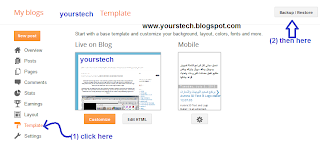
3- To download the template and back it up click "Download template"
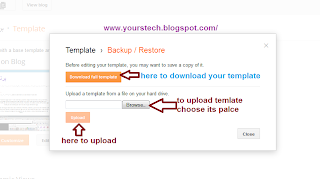
4 - To save the template click "save" then "OK"
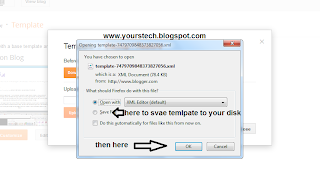
5- When you want to upload a template "Browse" to choose the file template.
6- Click "Upload" like the photo
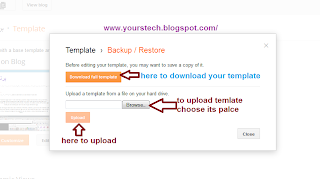
7- choose the template you want to upload and click "Open"
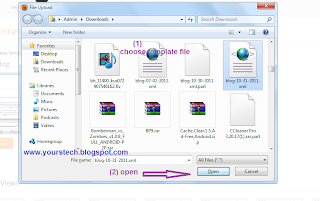
do any change to your blog, you need to backup your blog template in
case anything goes wrong.To do so follow the following steps:
1- Go to your template of the blog
2- At the top right of the page click " Backup and Restore" like the photo
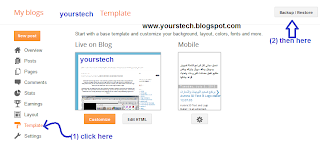
3- To download the template and back it up click "Download template"
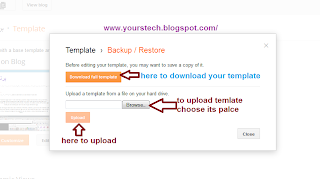
4 - To save the template click "save" then "OK"
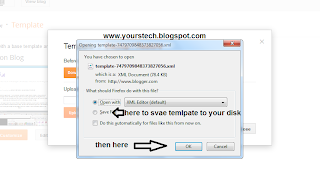
5- When you want to upload a template "Browse" to choose the file template.
6- Click "Upload" like the photo
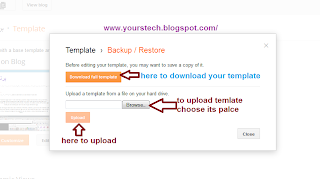
7- choose the template you want to upload and click "Open"
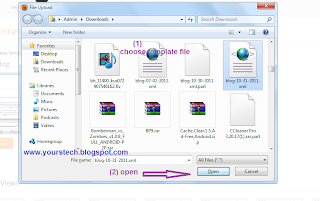
 Similar topics
Similar topics» How to backup and restore bookmarks in firefox
» Five Tricks to Use Keywords in Your Blog Posts
» A step by step how to disable control panel and restore it
» Stitch Blogger Template
» ModernBlog Blogger Template
» Five Tricks to Use Keywords in Your Blog Posts
» A step by step how to disable control panel and restore it
» Stitch Blogger Template
» ModernBlog Blogger Template
Page 1 of 1
Permissions in this forum:
You cannot reply to topics in this forum|
|
|



» Binging with Babish: Rachel's Trifle from Friends
» $1,977 Japanese Grapes - About 4 million views in 4 days
» Superman-Batman Vol. 5 [2017]
» BluffTitler Ultimate v13.6.0.2 Multilingual
» Ultra HD 3840×2160 Wallpaper Pack 192
» Weather Station v3.4.8
» Photography Week – 23 November 2017
» CCleaner v1.23.101 [Professional]